
CUSTOMIZABLE
AUTO SIGNUP
User Manual
© Hosting
Controller 1998 – 2010. All Rights Reserved.

CUSTOMIZABLE
AUTO SIGNUP
User Manual
© Hosting
Controller 1998 – 2010. All Rights Reserved.
Contents
About
Customizable Auto Signup
Why
You Need Customizable Auto Signup?
Auto
Signup Customization & Deployment
© 2010 Hosting
Controller. All Rights Reserved.
This document is the property of, and contains proprietary information of Hosting Controller. No part of this document may be reproduced or transmitted in any form or by any means, electronic or mechanical, including photocopying or recording, for any purpose other than consideration of the technical contents without the written acquiescence of a duly authorized representative of Hosting Controller.
|
TERMS/ SYMBOLS |
WHAT THEY MEAN? |
|
BOLD |
The
‘Bold & UPPERCASE’ text is used to highlight vital terms in the document. |
|
|
This
symbol is used as a sign for NOTE. It reminds about certain noteworthy steps
or takes your attention towards the significant tasks to be done or gives
additional information for your ease. |
|
|
This
symbol is used as a sign for WARNING. It highlights some steps that cannot be
skipped or should be followed as stated to avoid errors and confusion. |
This document is intended for all the Host Administrators, who need detailed
information about Customizable Auto
Signup from HC. It explains all
the steps that are required in customization in a comprehensive manner. You
must read this manual before configuring the Auto Signup as per your requirements.
|
|
|
It enables web hosting
companies to manage all their servers both Windows & Linux through
centralized interface. You can add multiple mail servers within a cluster and
offer MS-Exchange & SharePoint hosting. You can expand your business with HC, from one
server to cluster of servers. It allows you to add new clusters as per your
requirements.
The Customizable Auto Signup is an open
source application that provides a way to write complete auto signup
application using HC API. It is
provided with the source code so that you may customize it according to your
requirements and get a clear understanding of how it works.
Being hosts you need
to have an absolute auto signup that accomplishes all your requirements in an
effective manner. Although the existing HC
signup offers extreme flexibility but you may need more to gratify your
users (Resellers/Webadmins).
Previously, you are
given multiple auto signup themes, controls and different behavior of these
controls to be managed as required. Now you are not limited to these only. You can
now modify the source code and create your own auto signup application as per
your requirements.
To configure sample Auto Signup, you need to follow these
steps.
|
|
|
|
|
|
1. Download the Auto Signup and extract the files
|
|
|
2. Open the project file.
|
|
|
3. Configure the following key values in the web.config file
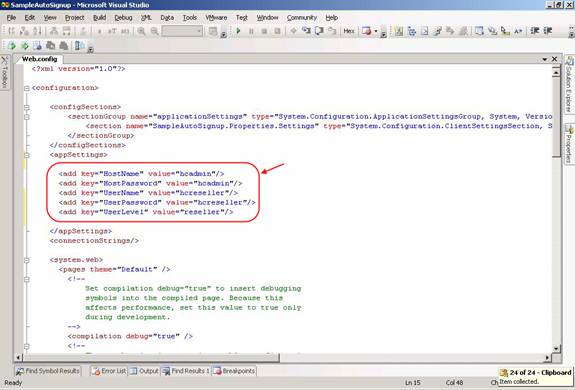
a. HostName : It is the host administrator of HC Panel.
b. HostPassword : It is the password of the host
of HC Panel.
c. UserName : It is the user name for whom the
signup is being setup (It must be HC
Host/Reseller’s Name).
d. UserPassword : It is the password of the user
for whom the signup is being setup.
e. UserLevel : It is the level of the user for
whom the signup is being setup. It can either be “Host” or “Reseller”.
|
|
|
4. Configure HC
API, if it has not been already configured.
5. Update all the web references in the sample
output Auto Signup project. These
web references should direct towards the corresponding web services of the API:
a. Server Manager
b. User Manager
c. Plan Manager
d. Domain Manager
e. DNS Manager
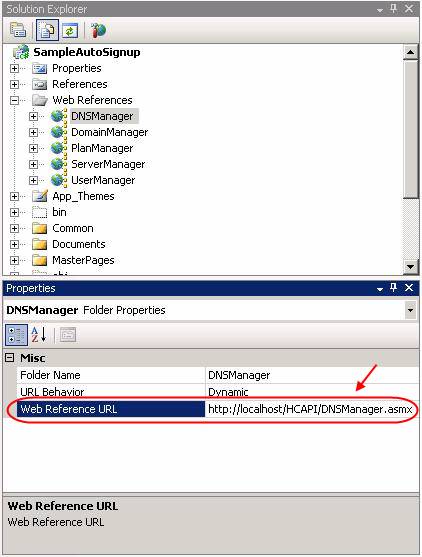
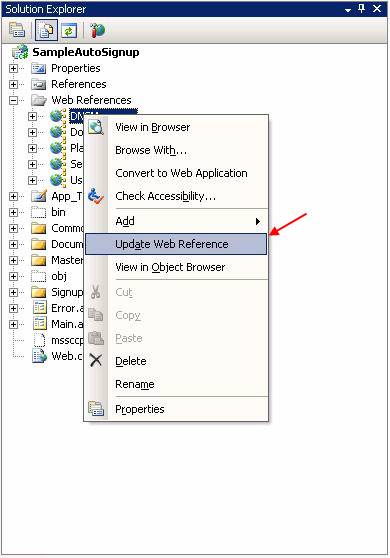
|
|
|
That’s it! The Auto Signup is deployed.
You can customize the
signup as per your requirements in as easy and effective manner. With the open
source Auto Signup, you can:
ü Change Application Themes
ü Modify Redirections
ü Add New Pages
ü Integrate with Other Applications
ü Add/Remove Restrictions
ü Configure Settings, Independent of HC panel
ü Take the Key Values from Some Other Source
(Currently It is from web.config File)
You are not limited to
these operations; HC Customizable Auto
Signup offers many more as you have the source code. Therefore, you can
customize your Auto Signup just as
per your requirements with few clicks.
In case of any
ambiguity/query regarding Auto Signup
configuration, please feel free to contact us at support@hostingcontroller.com