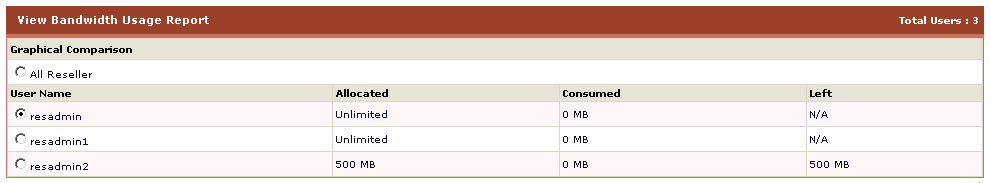HOSTING CONTROLLER 7C MANUALS :: Host Admin |
|
HOSTING CONTROLLER 7C MANUALS :: Host Admin |
|
To view the general details of the bandwidth of all your resellers:
Click the Reports menu under the Hosting Manager section
Click the Bandwidth Usage submenu
You will be displayed with the following bandwidth usage details:
User Name:
This is the login name of the user.
Allocated:
This is the total band width allocated to the respective user.
Consumed:
This is the total consumed bandwidth from the allocated amount.
Left:
This is the left amount of the bandwidth of the total allocated amount excluding he consumed amount.