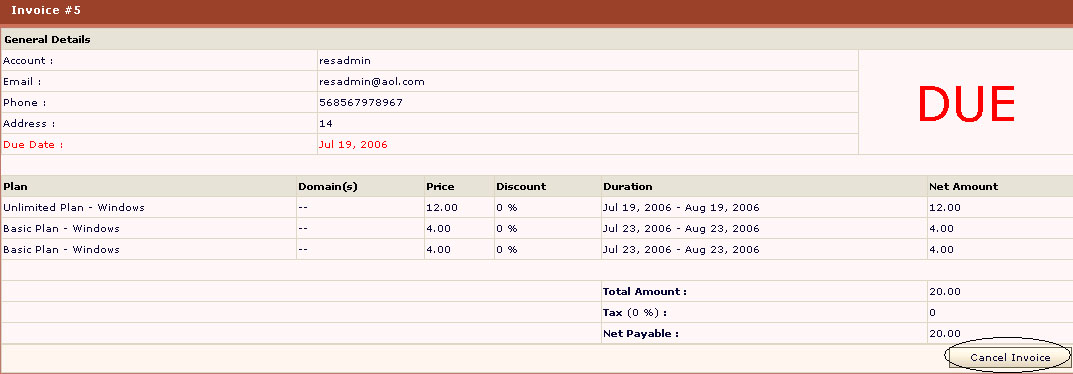HOSTING CONTROLLER 7C MANUALS :: Host Admin |
|
HOSTING CONTROLLER 7C MANUALS :: Host Admin |
|
You can cancel invoice but you can not completely delete an invoice from the panel. When you cancel an invoice all the calculations done related to that invoice in your transaction statement they are all undone and all the changes that are made with the balance (yours (hostadminís), and your userís (resellerís)) are undone.
To cancel an invoice:
Click Billing System menu under the Hosting Manager section.
Click the Customer Reports submenu under the Billing section
Click the Transaction Statement button
In the Transaction Statement area, you will be displayed with the details of transactions in a table listing.
Double click the required invoice or click the Invoice/Payment details button.
On the details page of that invoice, press the Cancel Invoice button