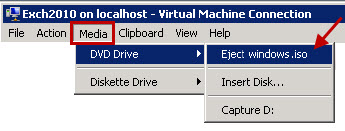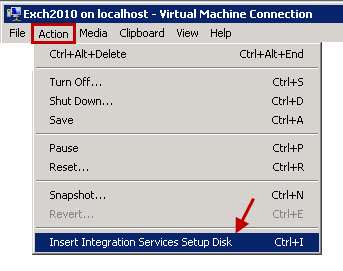|
|
|
|
Installing Hyper-V Integration Services
|
|
Hyper-V Integration Services include the followings:
|
To install hyper-v integration services:
Remove Windows Server 2008 installation DVD from virtual machine's DVD drive.
|
|
To remove DVD, on the Media menu, point to DVD Drive, and then click Eject (file name.iso). |
On
the Action menu, click Insert Integration Services Setup Disk.
The installation is started and takes few minutes to complete.
|
|
You must restart your system once the installation of Hyper-V Integration Services is completed. |
|
|
If the installation is completed successfully then you can:
|
Installing Hyper-V Integration Services