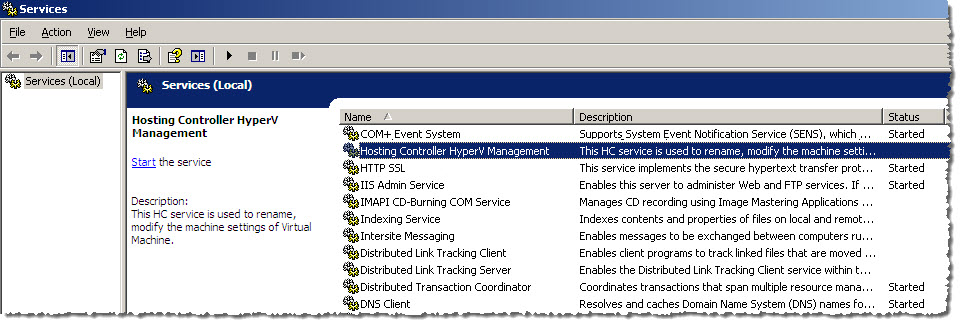|
|
|
|
Installing HC Hyper-V Component
To install HC hyper-v component:
Double
click the HCHyperVComponent setup
file.
The installation is started and a Welcome screen is displayed.
Click
Next.
The Select Installation Folder screen is displayed.
Enter path to install the HC Hyper V Component.
Click the required option to specify user of HC Hyper V Component.
Click
Next.
The Confirm Installation screen is displayed.
Click
Next.
The installation may take few minutes.
Click
Close.
The HC Hyper-V Component is installed.
|
|
The setup installs the Hosting Controller Hyper-V Management service. |
Installing HC Hyper-V Component
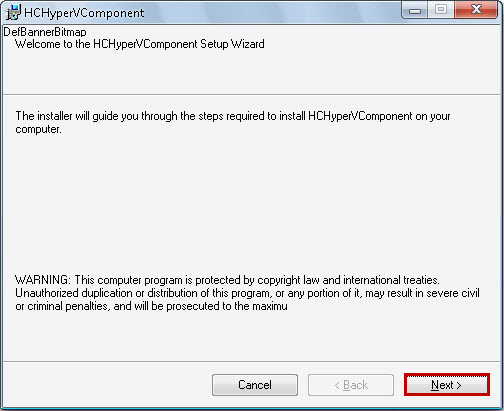
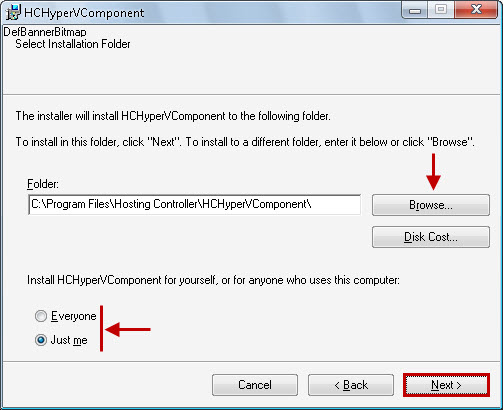
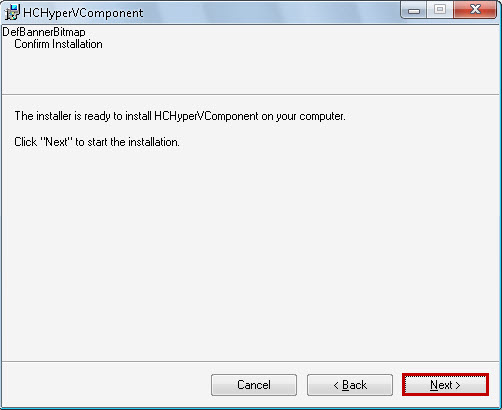
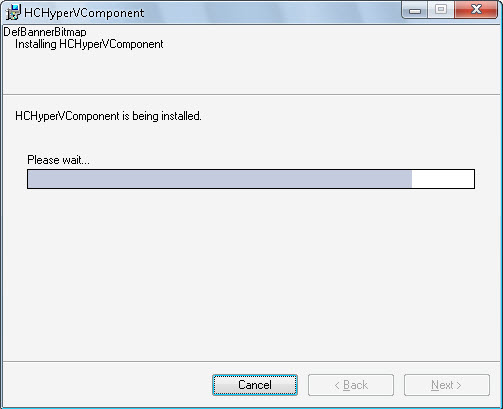
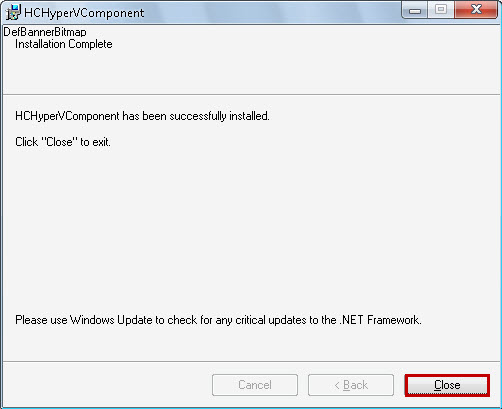
HC Hyper-V Management Service