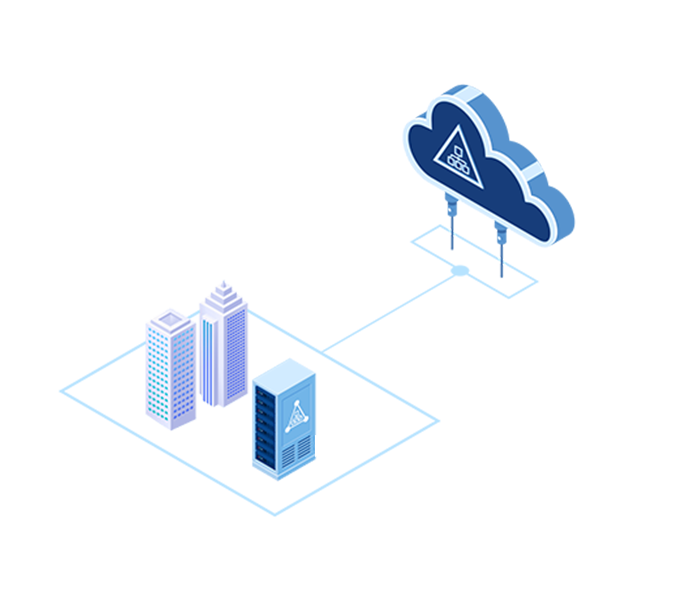One-to-One Synchronization
Have your existing on-premises users and groups linked to a hosted or Cloud Active Directory. Intercept and replicate changes from your on-premises Active Directory to any hosted AD. Keep your Active Directories synchronized round the clock.
Useful Active Directory Connector
No need to manage users in two places when it can be done in one.
Synchronize Passwords
Keep your AD passwords synchronized across your internal and external Active Directories. Make it easier for administrators to replicate and track password changes across Active Directories.
Synchronize Identities
Perform one-way synchronization of identity data (users, groups) between an on-premises Active Directory and your hosted Active Directory. Manage account changes across multiple systems.
Synchronize Groups
Reflect group changes made in an on-premises Active Directory to the hosted environment in real-time. Provide a complete and efficient identity management solution to your business.
Deployment Topology
Hosting Controller’s AD Connect Sync utility enables one-way synchronization of identity data from any source Active Directory to any destination Active Directory. The source is a Microsoft Active Directory and the destination is usually a Microsoft Active Directory as well but can be any LDAP compliant Active Directory.
- One Source - One Destination
- LDAP Compliant
- No Trust Required
- No Software Required on Cloud

Why AD Connect Sync?
There are plenty of good reasons to use AD Connect Sync for synchronizing your on-premises identities with those in the Cloud. The most important ones are:
Real-Time Synchronization Features
Synchronize Users
Push newly provisioned users to the hosted/Cloud environment.
Synchronize User Passwords
Intercept changes to user passwords on the on-premises AD in real time and replicate to related user object on the hosted AD.
Synchronize User Attributes
Sync any changes to user attributes such as displayName, company, mobile etc.
Synchronize Groups
Push newly created Distribution and Security groups to the hosted/Cloud environment.
Synchronize Required Users
Choose required few users, groups and contacts from a specific organization (OU) to be synced.
Change Group Membership
Reflect any membership changes to the Cloud environment.
Synchronize Contacts
Replicate new contacts seamlessly between on-premises and Cloud.
Transfer Securely
Send requests securely over LDAPs.
Implement Self-Serve
Allow users to reset their own passwords.