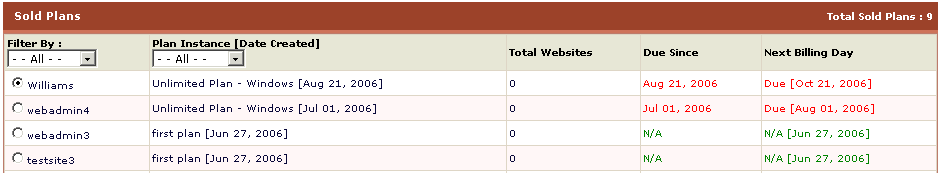|
HOSTING CONTROLLER 7C MANUALS :: Reseller |
|
|
HOSTING CONTROLLER 7C MANUALS :: Reseller |
|
To view the details of all your sold plans:
Click the Hosting Plan menu under the Hosting Manager section.
Click the Sold Plan submenu under the Tools section.
You will be displayed with the following details about your sold plans in a table listing:
Plan Instances [Date Created]:
You can sort the sold plans. For your ease this sorting can be on the basis of the date created or on the ascending or descending order of the name of the plans.
Total Wbsites:
This is the total number of websites created under this plan.
Due Since:
This is the date since the plan payment is currently due.
Next Billing Day:
This is the up coming billing date for the plan.