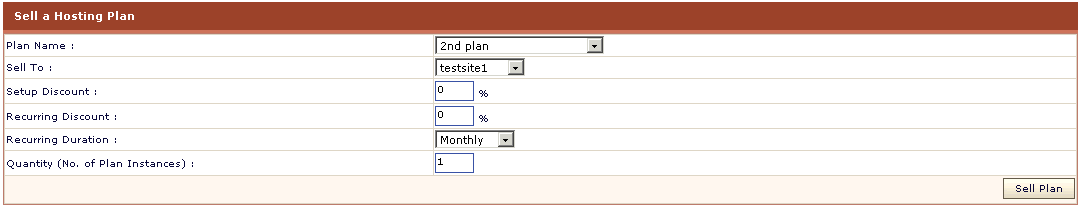|
HOSTING CONTROLLER 7C MANUALS :: Reseller |
|
|
HOSTING CONTROLLER 7C MANUALS :: Reseller |
|
To sell a plan instance:
Click Hosting Plan menu under the Hosting Manager section
Click My Plan submenu.
Select a plan from the table view.
Click the Sell button
On the Sell Plan page, provide the following information and click the Sell Plan button.
Plan Name:
Select the plan you want to sell, from the drop down menu.
Sell To:
Select the user you want to sell the plan, from the drop down menu.
Setup Discount:
If you want to give any setup discount percentage, enter here.
Recurring Discount:
If you want to give ay recurring discount percentage, enter here.
Recurring Duration:
Select the recurring duration for the plan from the drop down menu.
Quantity (NO. of Plan Instances):
Here enter the number of this planís instances you want to sell to the selected user