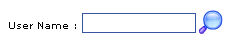|
HOSTING CONTROLLER 7C MANUALS :: Reseller |
|
|
HOSTING CONTROLLER 7C MANUALS :: Reseller |
|
You can search a user when ever required in your table listing.
To search a user:
Click the Hosting Plan menu under the Hosting Manager section
Click the My User submenu
Above the table listing for your users type the login name of the user to be searched.
Press the “Enter” key or press the search image icon.
If the users exist it will be displayed to you.