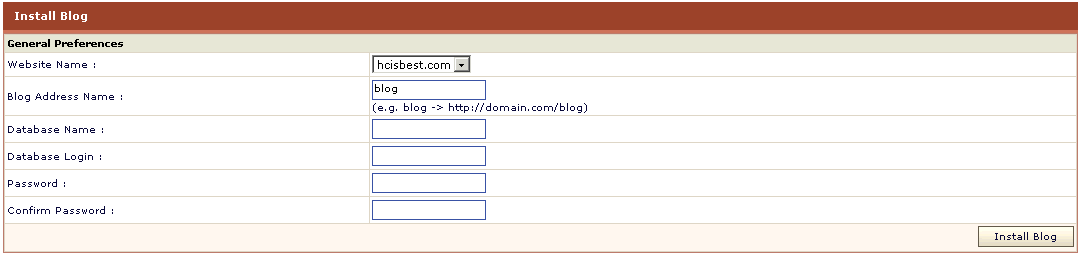|
HOSTING CONTROLLER 7C MANUALS :: Reseller |
|
|
HOSTING CONTROLLER 7C MANUALS :: Reseller |
|
To install blog for your website:
Click the Domains menu under the General section.
In the My Websites section, select the required website in the table listing and click the Properties button.
Under the Services section click the Blog link.
Provide the General Preferences for the blog including the Website Name, Blog Address and database information and click the Install Blog button.
You will be directed to your online blog page, from the panel click the Finish Install button.