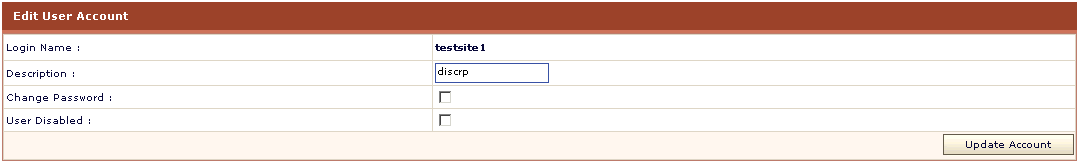|
HOSTING CONTROLLER 7C MANUALS :: Reseller |
|
|
HOSTING CONTROLLER 7C MANUALS :: Reseller |
|
Editing the account of a user means to change a user's password or to enable/disable account. Remember that the user can request to change the password by using the Forgot Password on the login page option.
To edit the account of a user:
Click the Hosting Plan menu under the Hosting Manager section.
Click the My User submenu
Select the user from the table listing for whom you want to edit the account.
Click the Edit Account button.
You will be directed to the edit account page.
Update the information as required and press the Update Account button.
Following is the information you may require to edit for a userís account
Change Password
To change the password of the selected user, tick this check box. When you tick this check box, two new following fields appear on the screen.
Login Password:
Here provide the new password.
Confirm Password:
Here re-type the given password.
User Disabled:
To disable the user account, tick this check box.