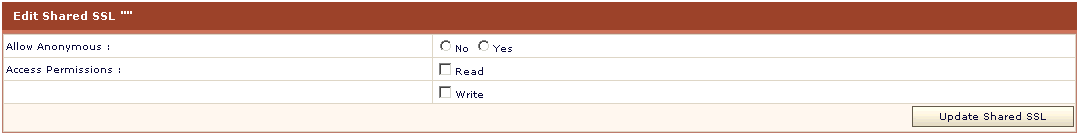|
HOSTING CONTROLLER 7C MANUALS :: Reseller |
|
|
HOSTING CONTROLLER 7C MANUALS :: Reseller |
|
To edit a SSL:
Click the Tools menu under the Toolbox section
Click the SSL Manager link
In the tale listing select the required SSL and click the Edit Shared SSL button
Update following information as required:
Allow anonymous:
If you want to edit the access for the shared SSL, update from here.
Access permission:
If you want to edit the access permission, update here.