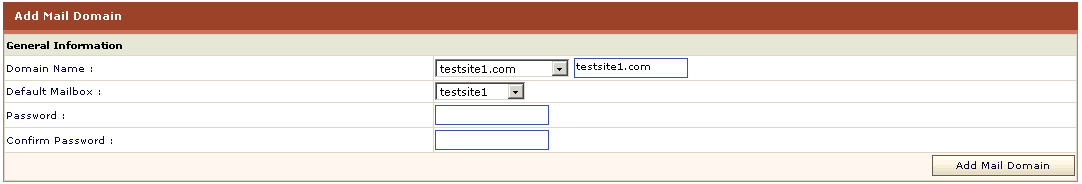|
HOSTING CONTROLLER 7C MANUALS :: Reseller |
|
|
HOSTING CONTROLLER 7C MANUALS :: Reseller |
|
To add a mail domain:
Click the Tools menu under the Toolbox section.
Click Mail Manager submenu.
Click the Add Mail submenu.
On the add mail domain page provide the following information and click the Add Mail Domain button:
General Information:
Following is the general information required for mail addition.
Domain Name:
Here enter the name of the domain for which you want to create mail domain. The domain name and its mail domain name by convention, is same. So you will be displayed the name of the selected domain twice. One is the suggested name of the mail domain to be created (you can also change it from the drop down menu) and the other is the name of the selected domain for which you want to create the mail domain.
Default Member:
Every mail domain has a default member. This should also be the selected domain.
Password:
Here enter the password you want to set for the mail domain.
Confirm Password:
Here re-type the password you have entered in the above field.