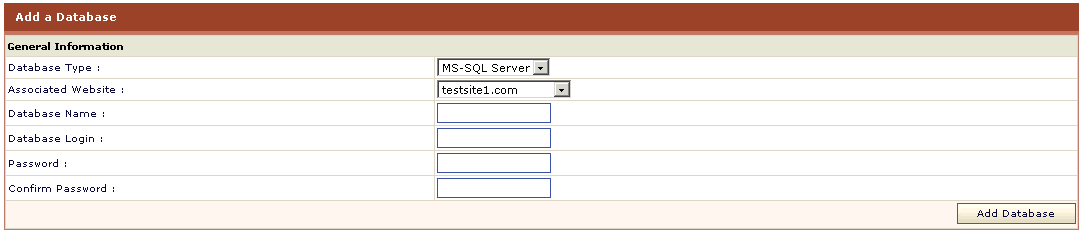|
HOSTING CONTROLLER 7C MANUALS :: Reseller |
|
|
HOSTING CONTROLLER 7C MANUALS :: Reseller |
|
To add a new database:
Click the Tools menu under the Toolbox section.
Click the Database Manager link.
Click the Add Database submenu.
Provide the following information on the add database page and click the Add Database button:
General Information:
Following is the general information required for adding the database.
Database Type:
Select the database type from the drop down menu. It can be MS-SQL or MySql.
Associated Website:
Select the website, from the drop down menu that will be associated to the database being added.
Database Name:
Here enter the name of the database.
Database Login:
Here enter the login name for the new database. It will be used to connect to the database.
Password:
Here enter the password for the database. It is normally used with the login name while connecting the database.
Confirm Password:
Here re-type the password you have entered in the above field.