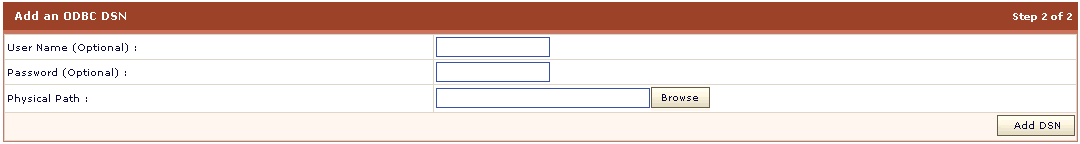|
HOSTING CONTROLLER 7C MANUALS :: Reseller |
|
|
HOSTING CONTROLLER 7C MANUALS :: Reseller |
|
To add a new DSN record:
Click the Tools menu under the Toolbox section.
Click the DSN Manager link.
Click the Add DSN submenu.
Provide the following information and press the Add DSN button:
Associated website Name:
Select the required website from the drop down menu.
DSN Name:
Here enter the DNS name.
Description:
Here enter any description related to the DSN.
Cold Fusion MX DSN:
Tick the check box if the DSN is created using Cold Fusion MX.
DSN driver:
Select the correct DSN driver from the drop down menu.
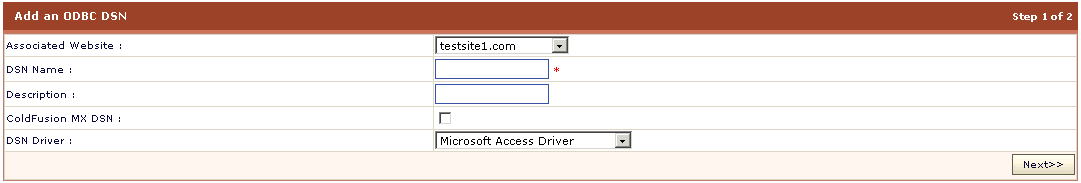
on next page:
User name:
Password:
Physical path: