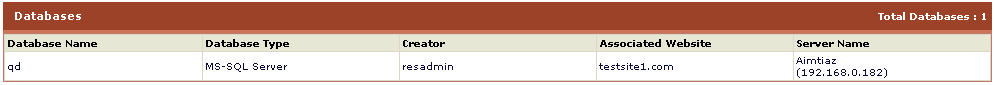HOSTING CONTROLLER 7C MANUALS :: Host Admin |
|
HOSTING CONTROLLER 7C MANUALS :: Host Admin |
|
To view the details of all the database in your cluster
Click the Tools menu under the Toolbox section
Click the Database Manager
You will be displayed with the following details about the database:
Database Name:
This is the name of the database. You can sort the databases on the server using their name.
Database Type:
This is the type of the database. For example SQL or MySql. You can sort the databases on the basis of their type as well.
Creator:
This is the login name of the user who created this database. You can sort the database on the basis of their creators.
Associated Website:
Each database has associated website with it. This is name of the respective website for the database. You can sort the database on the basis of their associated website as well.
Server Name:
This is name of the server where the database is made. The database can also be sorted on the basis of the servers.