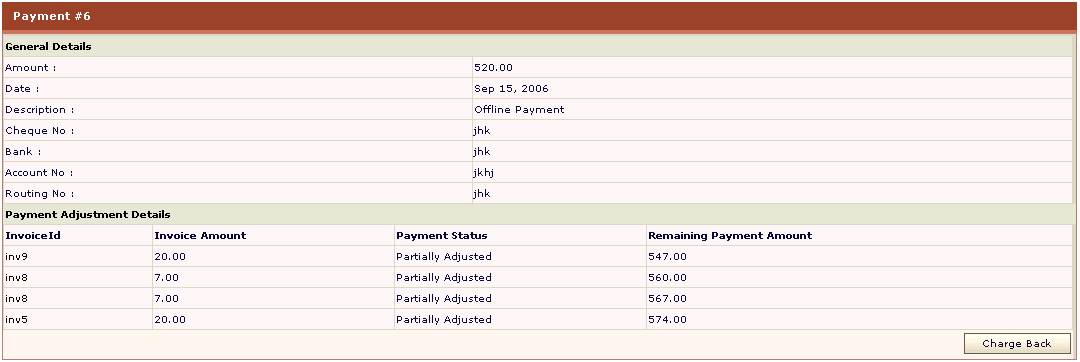HOSTING CONTROLLER 7C MANUALS :: Host Admin |
|
HOSTING CONTROLLER 7C MANUALS :: Host Admin |
|
To view the details of a payment:
Click the Billing System under the Hosting Manager
Click the Customer Reports submenu under the Billing section
Click the Transaction Statement button
In the transaction statement area, you will be displayed with the details of transactions in a listing,
Double click the required payment or invoice An invoice is a bill to the customer from the seller (one who provides product or services).In Hosting Controller, hostadmin provides it services to the resellers. And a re-seller provides services to the respective webadministrators. So a hostadmin issues invoices to the re-seller and, re-seller issues invoices to the webadministrators.
You will be displayed with the following details of the payment.
Amount:
It stands for the payment amount.
Date:
This is the payment date.
Description:
It can be either Paid through Panel interface or Offline Payment.
Cheque No:
This is the number of that Cheque which was used to make payment.
Bank:
This is the name of the bank which was used to make the payment.
Account No:
This is the account number which was used to make the payment.
Routing No:
This is the routing number for the above bank.