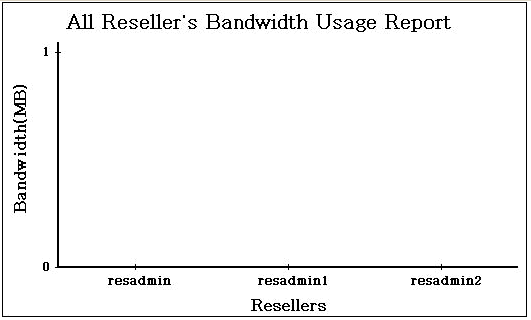HOSTING CONTROLLER 7C MANUALS :: Host Admin |
|
HOSTING CONTROLLER 7C MANUALS :: Host Admin |
|
To view the graphical representation of the consumed bandwidth usage:
Click the Reports menu under the Hosting Manager section
Click the Bandwidth Usage submenu
Select the radio button for the all resellers and click the Show Graph button.
You will be displayed with the Graphical Representation of all your resellers
The Horizontal axis shows all your resellers.
The vertical axis shows the bandwidth scale.
You can select the any of the following duration for the bandwidth consumption:
Current month
Last month
Last two months
Last three months
Last Four months
Last Five months
Last Six months