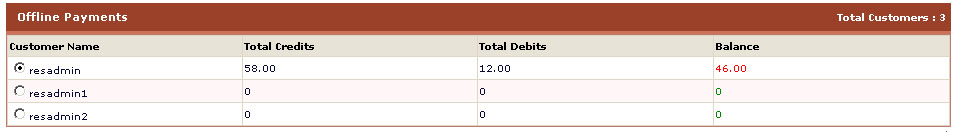HOSTING CONTROLLER 7C MANUALS :: Host Admin |
|
HOSTING CONTROLLER 7C MANUALS :: Host Admin |
|
To view the details of the off-line payments of all your resellers:
Click the Billing System menu
Click the Off-line Payment submenu under the Billing section
You will be displayed with the following details related to Off-line Payments of all your resellers:
Customer Name:
This is the login name of the customer which is used to access the panel.
Total Credits:
This is the total amount that the customer has paid. This includes both offline and online payments.
Total Debits:
This is the total amount that the customer owes to hostadmin or has to pay.
Balance:
The Balance is calculated by using formula (Total Debits - Total Credits = Balance). Balance in red indicates Debit amount whereas Balance in green indicates Credit amount.