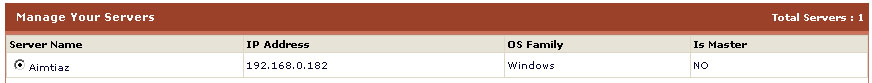HOSTING CONTROLLER 7C MANUALS :: Host Admin |
|
HOSTING CONTROLLER 7C MANUALS :: Host Admin |
|
To view the details of all the servers in your cluster
Click Server Manager menu under the General section
By default you will be displayed with the details of all the server in the table listings
You will be given the following details about each server:
Server Name:
This is the friendly name This is a name which uniquely identifies your computer in the network, in english. It is equivalent to IP address at the back end. of the server(s) present in the cluster. You can also sort the servers in a cluster by using this link.
IP Address It is a numeric unique identifier of your computer in the network. No other computer can have this number as itís IP. Any computer which is hosting a website has an IP address to connect to the World Wide Web.:
This is unique identifier of the each server present in the cluster and is actually equal to the friendly name.
OS Family:
The HC7 supports both operating systems i.e. Windows and Linux and you have to define the server family before adding it to the cluster.
ISMaster:
If the server is performing the role of master in the cluster, then this option should be checked.