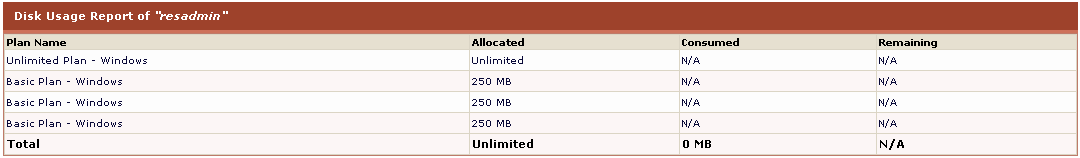HOSTING CONTROLLER 7C MANUALS :: Host Admin |
|
HOSTING CONTROLLER 7C MANUALS :: Host Admin |
|
To viewing the disk consumption details for a particular user:
Click the Reports menu under the Hosting Manager section
Click the Disk Usage submenu
In the table listing, select the required resellerís login name and click the View Report button
You will be displayed with the following disk usage details for the selected user.
Plan Name:
This is the name of the plan(s) the selected user has bought. If the user has bought more than one plans, all of the purchased plansí details will be displayed here.
Allocated:
This is the allocated disk space (measured in MB) to the respective plan(s).
Consumed:
This is the disk space the respective plan has consumed.
Remaining:
This is the disk space left for each plan to be consumed.
Total:
In case the selected user has bought more than one plans, the total of each quantity for all plans is also displayed for your convenience.