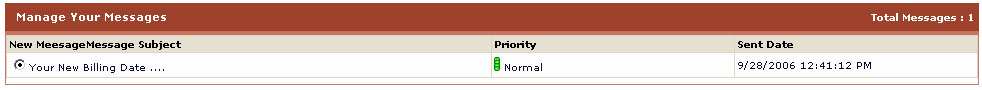HOSTING CONTROLLER 7C MANUALS :: Host Admin |
|
HOSTING CONTROLLER 7C MANUALS :: Host Admin |
|
VIEWING ALL YOUR MESSAGES
To view all your messages:
Click the Message Center menu under Help section.
You will be displayed with all your messages having following details:
New Message Subject:
This is the message subject.
Priority:
This is the priority set at the time of message creation.
Sent Date:
This is the date on which the message was sent.
Note: You can also view a quick summary of recent messages on the home page as well.