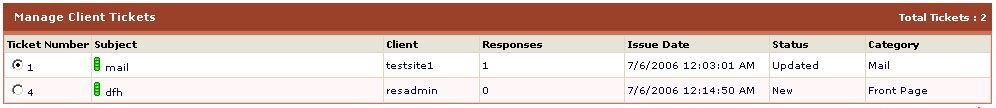HOSTING CONTROLLER 7C MANUALS :: Host Admin |
|
HOSTING CONTROLLER 7C MANUALS :: Host Admin |
|
You can view your entire clients tickets in table listing.
To view your tickets:
Click the Trouble Ticket menu under the Help section
You will be displayed with all the tickets in your panel with the following details.
Ticket Number:
Every ticket is given a number. This number is just like the serial number. Within your panel this number is unique.
Subject:
This is the subject of the ticket sent by the client. This is set by user who has escalated the ticket.
Client:
This is the login name of the user who has escalated the ticket.
Responses:
This is the total umber of responses given to this ticket. In case the ticket is escalated by the webadmin it also includes the number of responses the reseller has given.
Issue Date:
This is the issue date of the ticket.
Status:
This is the current status of the ticket. It can be New, Closed, or Updated.
Category:
This is the category from where the ticket belongs.