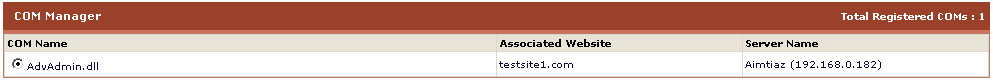HOSTING CONTROLLER 7C MANUALS :: Host Admin |
|
HOSTING CONTROLLER 7C MANUALS :: Host Admin |
|
To view the details of COM Using COM, machine-readable data is converted to human-readable information in your cluster:
Click the Tool menu under Toolbox section
Click COM link
In the registered COMís table listing you will be displayed with the following details about all the COMs:
COM Name:
This is the COM name.
Associated Website:
This is the associated website to the respective COM.
Server Name:
This is the server name where the COM is registered.