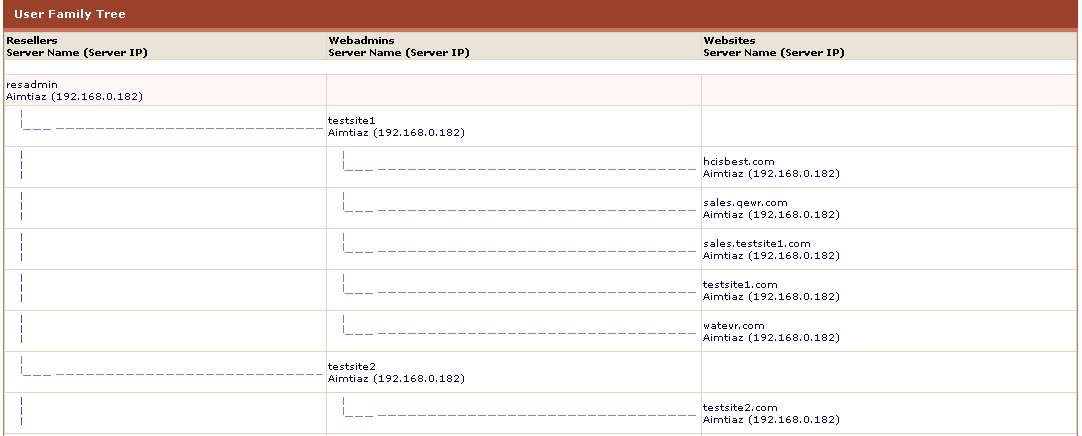HOSTING CONTROLLER 7C MANUALS :: Host Admin |
|
HOSTING CONTROLLER 7C MANUALS :: Host Admin |
|
The view the family tree for all you users:
Click the Hosting Plan menu under Hosting Manager section
Click the User Family Tree submenu
You will be displayed with the following information.
Resellers:
These are all your resellers. They are shown column wise. Each reseller is further shown with the respective web administrators.
Webadmins:
They are all your web administrators. They are also shown column wise. You can easily trace them backward to their resellers and forward to their website(s). This gives the host a clear overview of each user and its proper place in the user tree.
Websites:
These are the total websites created under your hosting. Each website is clearly shown with the respective web administrators, in the left side column.