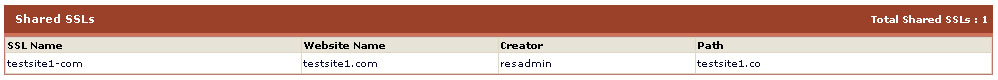HOSTING CONTROLLER 7C MANUALS :: Host Admin |
|
HOSTING CONTROLLER 7C MANUALS :: Host Admin |
|
The shared SSL certificate enables Internet Service Providers (ISPs) to provide SSL (Secure Sockets Layer) encryption and business authentication to Web business customers, but without the need to issue unique digital certificates to each hosted customer.
This submenu is used to manage SSL. As a hostadmin you van only view the SSL details.
To view the details of SSL Manager:
Click the Tools menu under the Toolbox section.
Click the SSL Manager link.
You will be displayed with the following details about the SSL:
SSL Name:
This is the name with which the shared SSL is created.
Website Name:
This is the name of the website.
Creator:
This is the login name of the user who created the SSL.
Path:
This is the path on which SSL share is mapped. Customer uploads his files to this path and then accesses his files as https://secure.provider.com/ShareName.