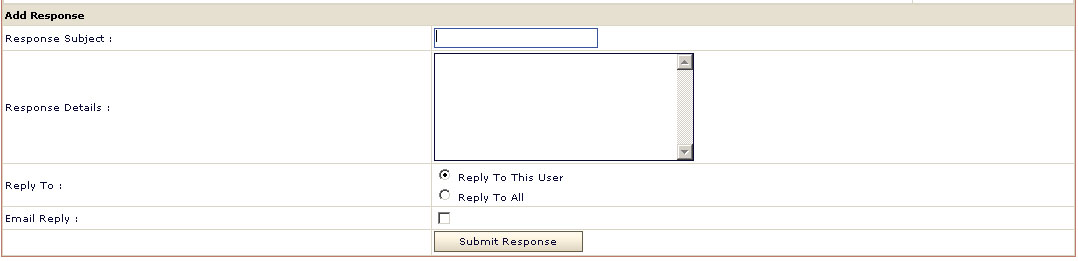HOSTING CONTROLLER 7C MANUALS :: Host Admin |
|
HOSTING CONTROLLER 7C MANUALS :: Host Admin |
|
REPLYING A MESSAGE
To reply a message:
Click Message Center menu under the Help section.
Select the required message in the table listing and click the Show Detail button.
On the details page, show the message responses by clicking the “Show/Hide Reponses” link.
After the Message Response section, provide the required response under the Add Response section and click the Submit Response button.