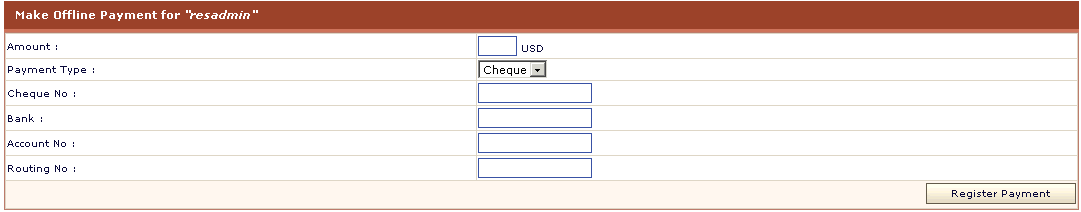HOSTING CONTROLLER 7C MANUALS :: Host Admin |
|
HOSTING CONTROLLER 7C MANUALS :: Host Admin |
|
To register the offline payment(s) of a particular user (reseller):
Click the Billing System menu under the Hosting Manager section
Click the Offline Payment submenu under the Billing section
In the table view listing, select the required user and press the Register Payment button
You will be directed to register payment page
Fill in the following information and click the Register Payment button.
Amount:
Enter the payment amount in this field.
Payment Type:
Select the type of payment from the drop-down list. It can either be Cheque or any other mode (The other mode can be bank draft, by hand payments etc)
Cheque No:
Enter the cheque number in this field.
Bank:
Enter the bank from where the cheque was drawn on.
Account No:
Enter the account number here.
Routing No:
The Routing No is a nine digit number (eight digits and one cheque digit) that uniquely identifies a financial institution. It is printed on cheques, deposit slips, etc. and is used to perform the financial transactions.