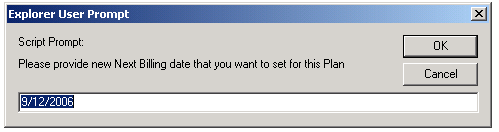HOSTING CONTROLLER 7C MANUALS :: Host Admin |
|
HOSTING CONTROLLER 7C MANUALS :: Host Admin |
|
To set the paid till date for a Sold plan:
Click the Hosting Plan menu under the Hosting Manager section
Click Sold Plan submenu
In the table listing select the required sold plan and click the Set Next Billing Date
The panel will ask for the new date
Enter the new date and click OK button
The Billing date will be set to the new one