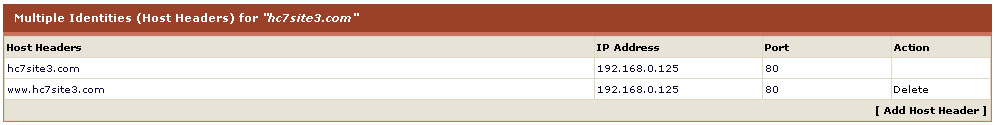HOSTING CONTROLLER 7C MANUALS :: Host Admin |
|
HOSTING CONTROLLER 7C MANUALS :: Host Admin |
|
Using Host Header link, you can map multiple Web sites with the same port number to a single IP address.
To set the host header:
Click the Domains menu under the General section
In the table view listing select the required website and click the Properties button
You will be displayed with the website properties page,
Under the Domains section, click the Host Headers link
You will be directed to the Host Headers page.
Provide the following information and click the Add Host Headers button.
Host Headers:
A Host Header consists of three parts, host header name, IP address and a port. This is the name of the host header.
IP Address:
This is the IP address where websites are mapped. By assigning a unique host header name to each Web site, this feature allows you to map more than one Web site to an IP address…?
Port:
In case of name based websites this port is always 80.
Add Host Headers:
Following order should be used while adding new host headers:
- domain.com
- www.domain.com