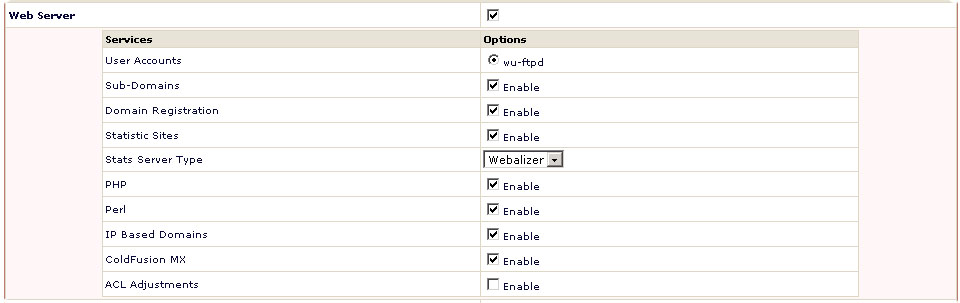HOSTING CONTROLLER 7C MANUALS :: Host Admin |
|
HOSTING CONTROLLER 7C MANUALS :: Host Admin |
|
To perform Global Settings for the web server:
Click Server Manager menu under the General section
Click Global Setting submenu
Tick the check box for either Web Server for the required OS Family ( or for both).
Provide the following settings as required:
User Accounts :
Select if the user is using MS FTP or Serv-U FTP for the user accounts on the Windows platform. For the Linux platform, only WU-FTPD option is available. The panel will automatically create FTP access for new accounts with this option.
Forums:
The panel enables the web administrators to install online forums. To allow your web administrator to install these forums, just tick this check box.
ODBC DSN:
To enable the ODBC DSN for your users, tick this check box.
COM Object Registration:
Tick this check box, if it is required to enable COM registration on servers.
Index Server Catalogs:
Tick this check box, if it is required to enable index server catalogs for websites.
ASPFusion Components:
If enabled, the panel will automatically activate ASPFusion on websites, if they are installed.
Sub Domains:
Tick this check box, if it is required to manage third level domains on servers.
Domain Registration:
Tick this check box to enable the domain registration for your web administrators.
Statistics Sites:
The panel allows enabling the statistic sites on the websites. This statistics information can be very useful for the website owner. To allow your web administrator to enable these statistics, tick this check box and select the stats server from the drop down menu.
PHP Enabled:
Tick this check box, if it is required to manage PHP scripting option for websites.
Perl Enabled:
Tick this check box, if it is required to manage Perl scripting option for websites.
IP Address:
Tick this check box to let your web administrator create IP based websites. The number of IP based websites a web administrator can create depends on the plan he has purchased.
.NET Framework Enabled:
Tick this check box, if it is required to manage Dot NET Framework option for websites.
ColdFusion MX
Tick this check box, if you wish to manage ColdFusion MX option for websites.
FrontPage Extensions
The websites developed using the FrontPage require FrontPage Extensions enabled on the web server to run properly. To allow your users publish websites using Microsoft FrontPage™, just tick this check box.
Shared SSL
To let your users add Shared SSL (Secure Socket Layer), tick this check box.
Blogs
Tick this check box to enable Blogs for your users.
ACL Adjustments:
It allows the panel to completely handle the NTFS security at the back end. If not checked, panel will not set NTFS permissions and the users will have to set permissions manually.
Disk Quota Management
Tick this check box to enable Disk Quota management for your users.
Private Folders
Tick this check box to enable Private Folders for your users.
Private Folders Type
Select the type of the Private Folder from the drop down menu.
These settings are for Windows:
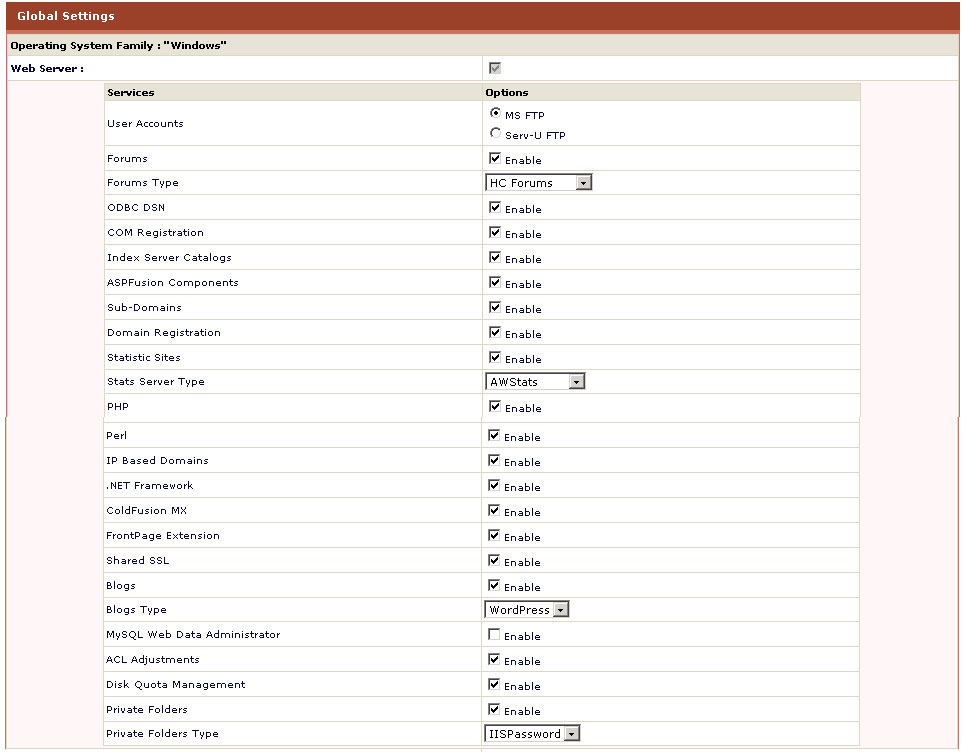
These settings are for Linux: