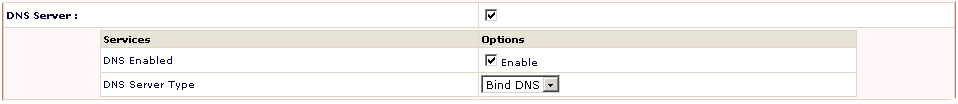HOSTING CONTROLLER 7C MANUALS :: Host Admin |
|
HOSTING CONTROLLER 7C MANUALS :: Host Admin |
|
To perform Global Settings for the DNS Server:
Click Server Manager menu under the General section
Click Global Setting submenu
Tick the check box for DNS Server for the required OS Family ( or for both).
Tick DNS Enabled check box. When enabled, the panel will automatically configure DNS zones.
Select required DNS Server Type from the drop down.
Note:
Each DNS server must have the same settings in the cluster
These are DNS settings for Windows:
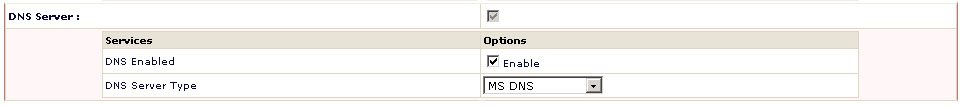
These are DNS settings for Linux: