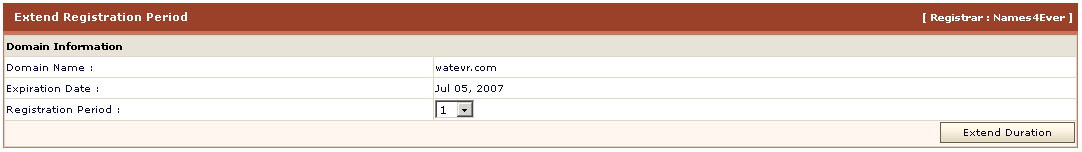HOSTING CONTROLLER 7C MANUALS :: Host Admin |
|
HOSTING CONTROLLER 7C MANUALS :: Host Admin |
|
To extend the registration duration of an already registered domain:
Click the Tool menu under the Toolbox section
Click the Domain Registration submenu
In the table listing select the required domain and click the Extend Duration button
On the domain registration page, provide the following information:
Domain Name:
This is the name of the selected domain. This is a pre-populated value for your convenience.
Expiration Date:
This the current expiration date of the selected domain.
Registration Period:
Select the required registration period from the drop down menu.
Extend Duration:
Click this button to extend the date you have set for the selected domain.
Note:
If your domainís registration period is passed your domain will expire, and some other domain can be registered with the same name.