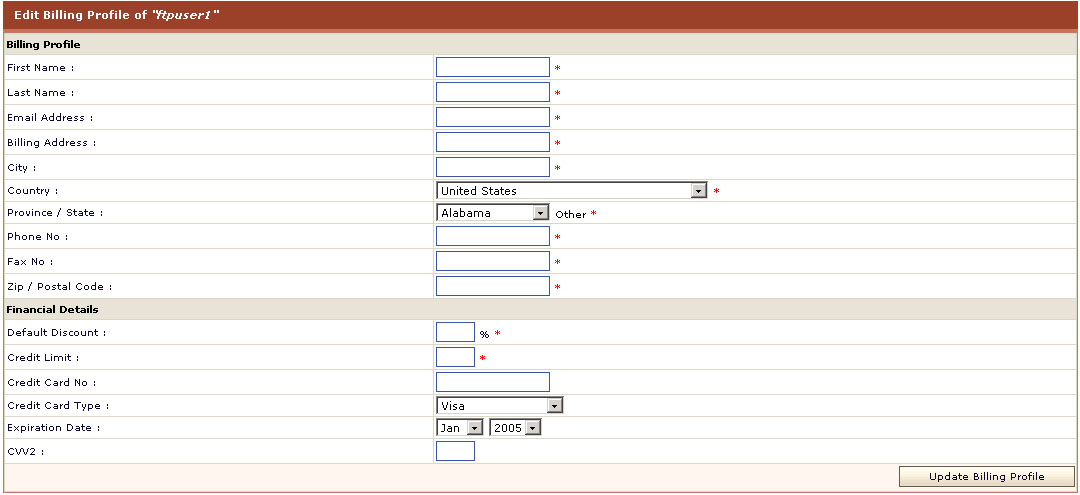HOSTING CONTROLLER 7C MANUALS :: Host Admin |
|
HOSTING CONTROLLER 7C MANUALS :: Host Admin |
|
The billing information of any user is of great significance. It consists of Billing Profile Your profile is a set of personal information that allows Hosting Controller quickly contact you. You are prompted to fill in your profile the first time you log in Hosting Controller. It is recommended to keep this information up to date. and Financial Details. It is highly recommended to keep it updated. This is also expected by each user to keep it updated. But as a hostadmin you can also update any of your user's billing information any time.
To edit a user's Billing Profile:
Click the Hosting Plan menu under the Hosting Manager section.
Click the My User submenu
Select the user from the table listing for whom you want to edit the billing profile.
Press the Edit Billing button.
You will be directed to the edit billing profile page.
Update the Billing Profile and Financial Details as required and press the Update Billing Profile button.