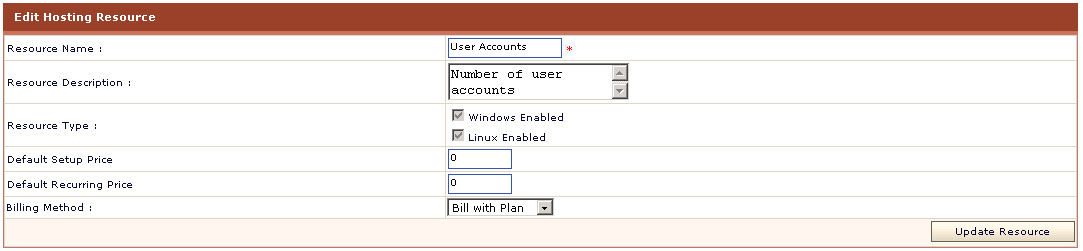HOSTING CONTROLLER 7C MANUALS :: Host Admin |
|
HOSTING CONTROLLER 7C MANUALS :: Host Admin |
|
To edit a Hosting resource:
Click the Hosting Manager menu under the Hosting Manger section
Click Add-on submenu
Tick the List Resource check box and click the Next button
On the List resource page, you can view all your resources
Click the Edit button to edit the required resource.
On the Edit resource page update the following information as required and click the Update Resource button.
Resource Name:
This is the name of the resource you are editing. You can also edit the name of a resource if required.
Resource Description:
This is the resources description. You can also edit it.
Resource Type:
It can not be updated now. It will be disabled.
Default Setup Price:
Here set the default setup price for the resource.
Default Recurring Price:
Here enter the recurring price you want to set for this resource as default.
Billing Method:
Here update the billing method for the resource.