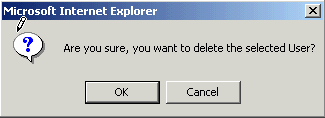HOSTING CONTROLLER 7C MANUALS :: Host Admin |
|
HOSTING CONTROLLER 7C MANUALS :: Host Admin |
|
Whenever required the hostadmin can delete an unnecessary user account at any time. The user of that account will no longer have access to the panel.
Note:
Hostadmin user can delete only reseller accounts while reseller can delete only her webadmin accounts. If you want to delete webadmin accounts, you need to auto login as reseller.
To delete a user :
Click the Hosting Plan menu under the Hosting Manager section.
Click the My User submenu
Select the user from the table listing which you want to delete.
Press the Delete button.
Now there are two cases for a user to be deleted:
CASE 1)
If the user has not yet consumed any of the resource. In this case user will be deleted simply.
CASE 2)
If the user has consumed some of the resources sold in the plan to her, then the user will be deleted using the Advance Delete option.
In case of Advance Delete:
When you click the Delete button from the panel,
You are directed to the Advanced Delete page and you will be displayed the detail of violated resources.
When you confirm the deletion by pressing Advance Delete button
A confirmation email is sent to you with in 24 hours
If you confirm the deletion in that email then in next 24 hours the user and its sub-level resource(s) will be deleted.