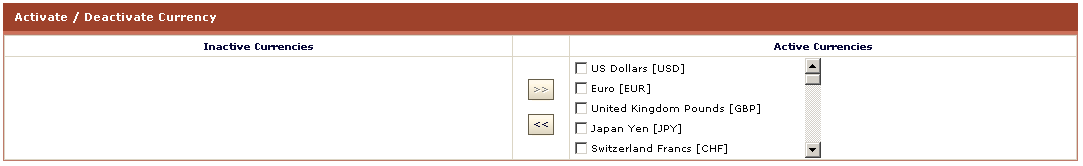HOSTING CONTROLLER 7C MANUALS :: Host Admin |
|
HOSTING CONTROLLER 7C MANUALS :: Host Admin |
|
ACTIVATE DEACTIVATE CURRENCY:
The panel has multilingual support. To make the management easy and friendlier, panel also allows activating and deactivating regional currency of your choice whenever required.
Inactive Currencies:
Following are all the inactive currencies in the panel. To activate a particular currency any time, simply tick the check box against the required currency name and click >> button, pointing towards the active currency column.
Active Currencies:
Following are all the active currencies in the panel. To deactivate a particular currency any time, simply tick the check box against the required currency name and click << button, pointing towards the inactive currency column.
Note:
The currencies you activate here, will be displayed in your resellerís panel as inactive currencies and only those currencies will be available for resellers to activate further for their own use.